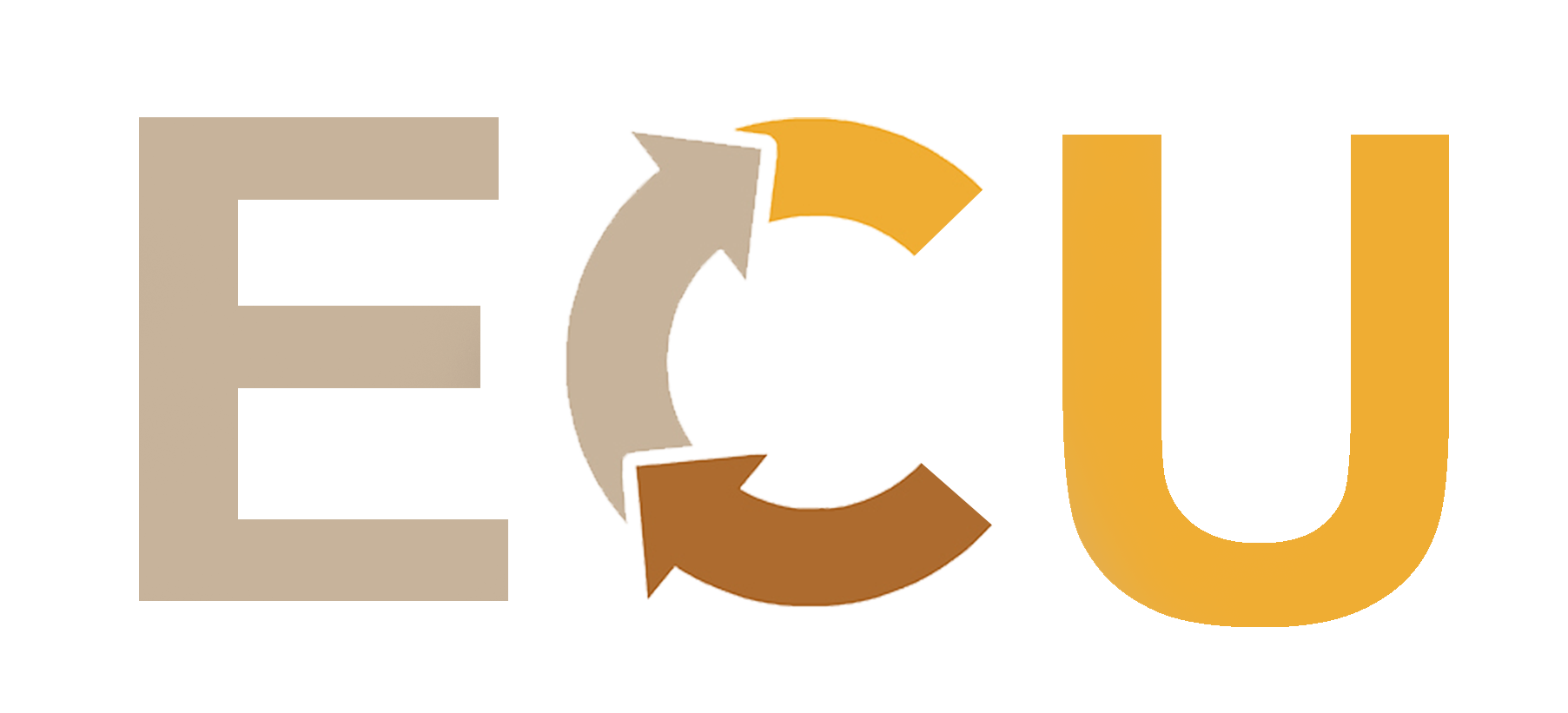MediaWiki: Common.css
De ECU
Révision datée du 7 mai 2019 à 14:05 par Root (discussion | contributions)
Note : après avoir enregistré vos modifications, il se peut que vous deviez forcer le rechargement complet du cache de votre navigateur pour voir les changements.
- Firefox / Safari : maintenez la touche Maj (Shift) en cliquant sur le bouton Actualiser ou pressez Ctrl-F5 ou Ctrl-R (⌘-R sur un Mac)
- Google Chrome : appuyez sur Ctrl-Maj-R (⌘-Shift-R sur un Mac)
- Internet Explorer : maintenez la touche Ctrl en cliquant sur le bouton Actualiser ou pressez Ctrl-F5
- Opera : allez dans Menu → Settings (Opera → Préférences sur un Mac) et ensuite à Confidentialité & sécurité → Effacer les données d’exploration → Images et fichiers en cache.
.button_container{
width: 100%;
text-align: center;
}
#button1 {
height: 20px;
width: 20px;
background-color:#eb4d4b;
color: #ffffff;
font-family: helvetica;
font-size: 10px;
border: none;
cursor: pointer;
border-radius: 10px;
position: absolute;
top: 307px;
left: 315px;
}
#popup1 {
height: 200px;
width: 30%;
background-color: #B8C8F9;
font-family: helvetica;
text-align: center;
border-radius: 10px;
color: #ffffff;
position: absolute;
top: -250px;
left: 40%;
}
#btnClose {
float: right;
cursor: pointer;
}
#button2 {
height: 20px;
width: 20px;
background-color:#78e08f;
color: #ffffff;
font-family: helvetica;
font-size: 10px;
border: none;
cursor: pointer;
border-radius: 10px;
position: absolute;
top: 307px;
left: 400px;
}
#popup2 {
height: 200px;
width: 30%;
background-color: #B8C8F9;
font-family: helvetica;
text-align: center;
border-radius: 10px;
color: #ffffff;
position: absolute;
top: -250px;
left: 40%;
}
#button3 {
height: 20px;
width: 20px;
background-color:#b71540;
color: #ffffff;
font-family: helvetica;
font-size: 10px;
border: none;
cursor: pointer;
border-radius: 10px;
position: absolute;
top: 307px;
left: 500px;
}
#popup3 {
height: 200px;
width: 30%;
background-color: #B8C8F9;
font-family: helvetica;
text-align: center;
border-radius: 10px;
color: #ffffff;
position: absolute;
top: -250px;
left: 40%;
}
#button4 {
height: 20px;
width: 20px;
background-color:#38ada9;
color: #ffffff;
font-family: helvetica;
font-size: 10px;
border: none;
cursor: pointer;
border-radius: 10px;
position: absolute;
top: 307px;
left: 600px;
}
#popup4 {
height: 200px;
width: 30%;
background-color: #B8C8F9;
font-family: helvetica;
text-align: center;
border-radius: 10px;
color: #ffffff;
position: absolute;
top: -250px;
left: 40%;
}
#button5 {
height: 20px;
width: 20px;
background-color:#f6b93b;
color: #ffffff;
font-family: helvetica;
font-size: 10px;
border: none;
cursor: pointer;
border-radius: 10px;
position: absolute;
top: 200px;
left: 600px;
}
#popup5 {
height: 200px;
width: 30%;
background-color: #B8C8F9;
font-family: helvetica;
text-align: center;
border-radius: 10px;
color: #ffffff;
position: absolute;
top: -250px;
left: 40%;
}
#button6 {
height: 20px;
width: 20px;
background-color:#D6A2E8;
color: #ffffff;
font-family: helvetica;
font-size: 10px;
border: none;
cursor: pointer;
border-radius: 10px;
position: absolute;
top: 400px;
left: 315px;
}
#popup6 {
height: 200px;
width: 30%;
background-color: #B8C8F9;
font-family: helvetica;
text-align: center;
border-radius: 10px;
color: #ffffff;
position: absolute;
top: -250px;
left: 40%;
}
#button7 {
height: 20px;
width: 20px;
background-color:#2C3A47;
color: #ffffff;
font-family: helvetica;
font-size: 10px;
border: none;
cursor: pointer;
border-radius: 10px;
position: absolute;
top: 400px;
left: 415px;
}
#popup7 {
height: 200px;
width: 30%;
background-color: #B8C8F9;
font-family: helvetica;
text-align: center;
border-radius: 10px;
color: #ffffff;
position: absolute;
top: -250px;
left: 40%;
}